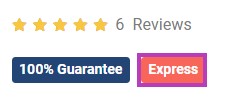Seller Questions
How to Add Express Delivery to Your Service Listing
Updated 6 days ago
Want to let clients know you offer a 24-hour turnaround? Adding an "Express" label to your service listing on AirGigs is a great way to showcase your speedy delivery.
1 - Log into your AirGigs account.
2 - Navigate to your services by clicking on the main menu, selecting "Seller," and then choosing "My Services."
3 - Find the service you want to update and click the blue "Edit Service" button at the bottom right corner of the service image.
4 - Scroll down to the "Maximum Days to Complete" field and set the delivery time to 1 day. This will automatically apply the "Express" tag to your listing.
5 - Scroll to the bottom of the page and click the blue "Submit" button to save your changes.
Now, potential clients will immediately see that you offer fast turnarounds, which can help you attract more bookings. If you have any questions or need assistance, feel free to reach out. Happy gigging!