General Questions
How Do I Change My Profile Bio?
Updated 6 days ago
You can add a bio to your main AirGigs profile, which can be changed at any time.
1. Log into your AirGigs account.
2. Click on the circle in the top right-hand corner (the one that contains your profile image).
3. Click on PROFILE and then SETTINGS.
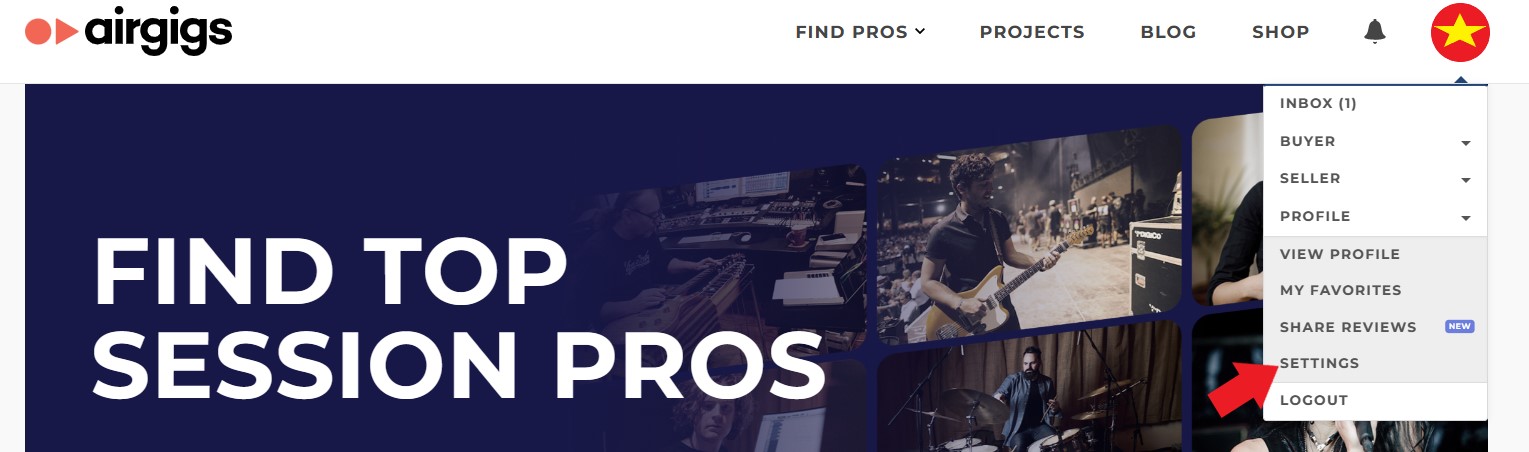
From here you can edit your bio, change your display name, profile image and more.

