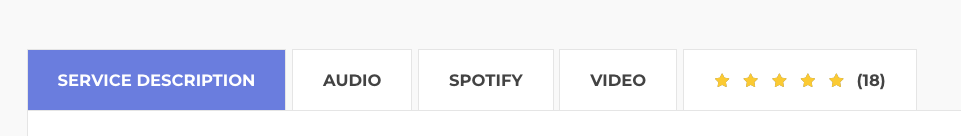Seller Questions
How Do I Include Audio Samples of My Work?
Updated 6 days ago
To effectively showcase your work on AirGigs, it's essential to present high-quality audio samples that highlight your skills, recording chops and professionalism. Here's a comprehensive guide to uploading and optimizing your audio samples:
Uploading Audio Samples to Your Service Listing:
Log into Your AirGigs Account:
Navigate to AirGigs and sign in with your credentials.
Access 'My Services':
Click on the "Seller" dropdown menu and select "My Services."
Create or Edit a Service Listing:
To modify an existing service, click on "Edit Service."
To create a new service, click on "ADD NEW" at the top of the page.
Add Audio and Video Samples:
Scroll to the section labeled "Media Upload." Here, you can:
Upload Audio Files: Directly upload MP3, AAC, or WAV files.
Add External Links: Include links from platforms like SoundCloud or Spotify.
Include Videos: Add a YouTube link to showcase a video of your work, a performance, etc.
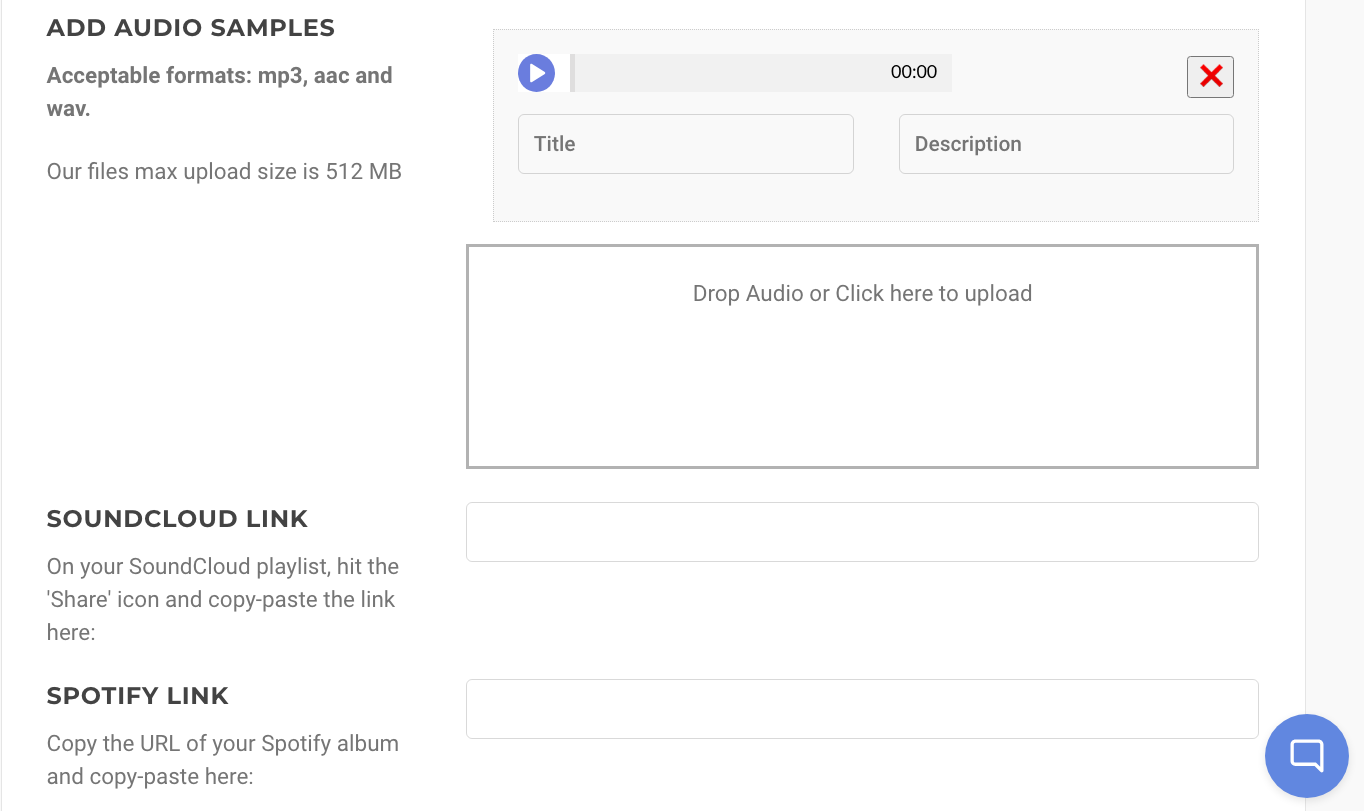
5. Save Your Changes:
After adding all relevant media, click the blue "Submit" button located at the bottom right-hand corner of the page.
Then your service listing will display the relevant audio tabs for clients to hear like in the image below: