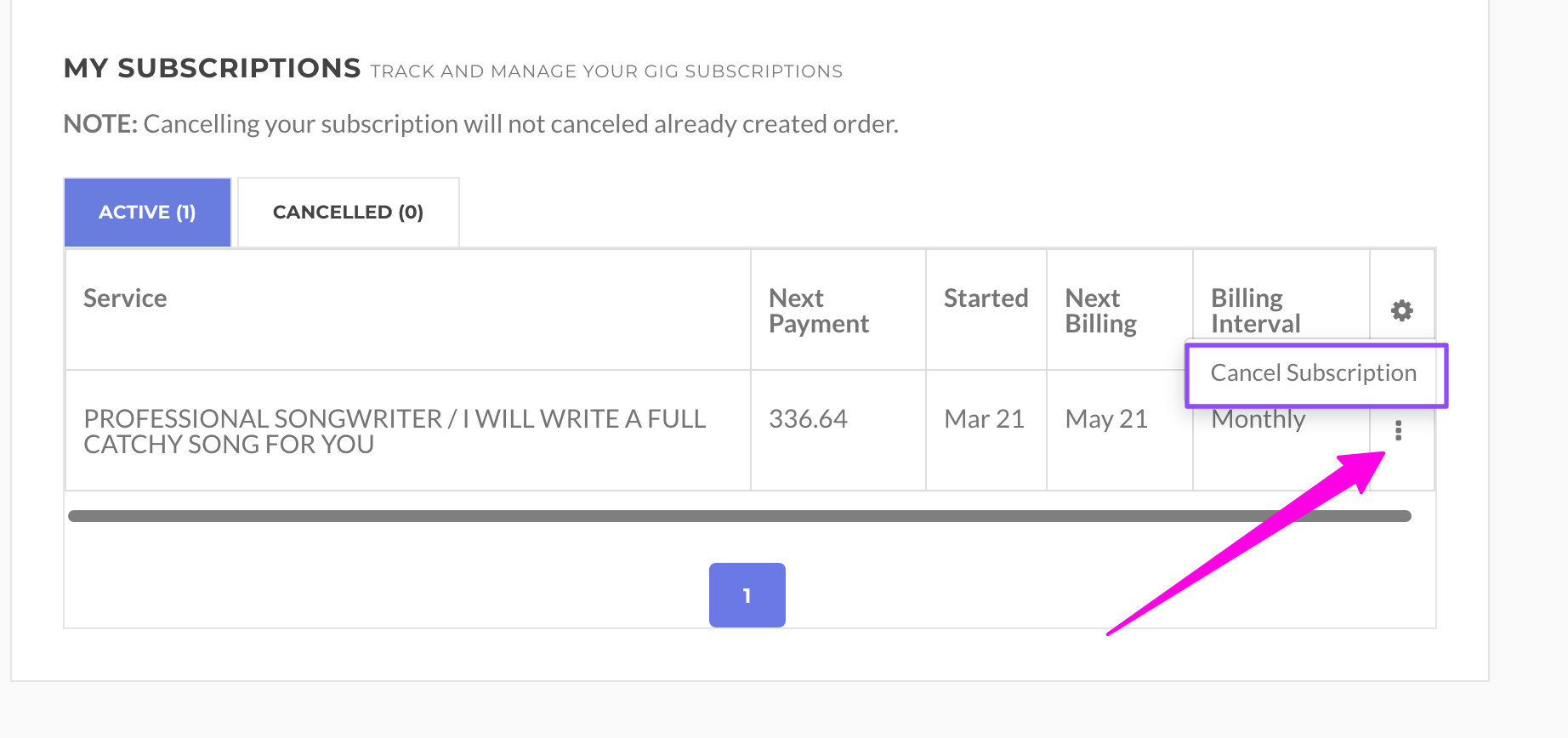General Questions
How Do I Unsubscribe?
Advice for buyers and sellers on how to unsubscribe.
Updated 6 days ago
1. Log into your AirGigs account.
2. Click on the main menu.
3. Click on either Buyer or Seller (depending on which one is relevant to you).
4. From the dropdown menu, click on My Subscriptions.
From here, you will see a list of your active subscriptions. There are 3 dots at the end of each listing, click here and you will then be able to click on Cancel Subscription.