How to Generate Invoices for Your Featured Services & Proposal Credits
Seller Questions
How to Generate Invoices for Your Featured Services & Proposal Credits
Updated 6 days ago
If you’re itemizing your studio marketing expenses, you can generate invoices for any purchases made on AirGigs, including:
Featured services – A marketing expense for promoting your studio services.
Proposal credits – Used for responding to Artists Wanted Board posts once free credits are depleted (also a marketing expense).
To generate an invoice as a seller:
Go to the Purchases page.
You can find this under "PROFILE" in the main navigation or at the top of the control panel sidebar.
Check the box next to the relevant purchase(s) and then click the "Generate Invoice" button.
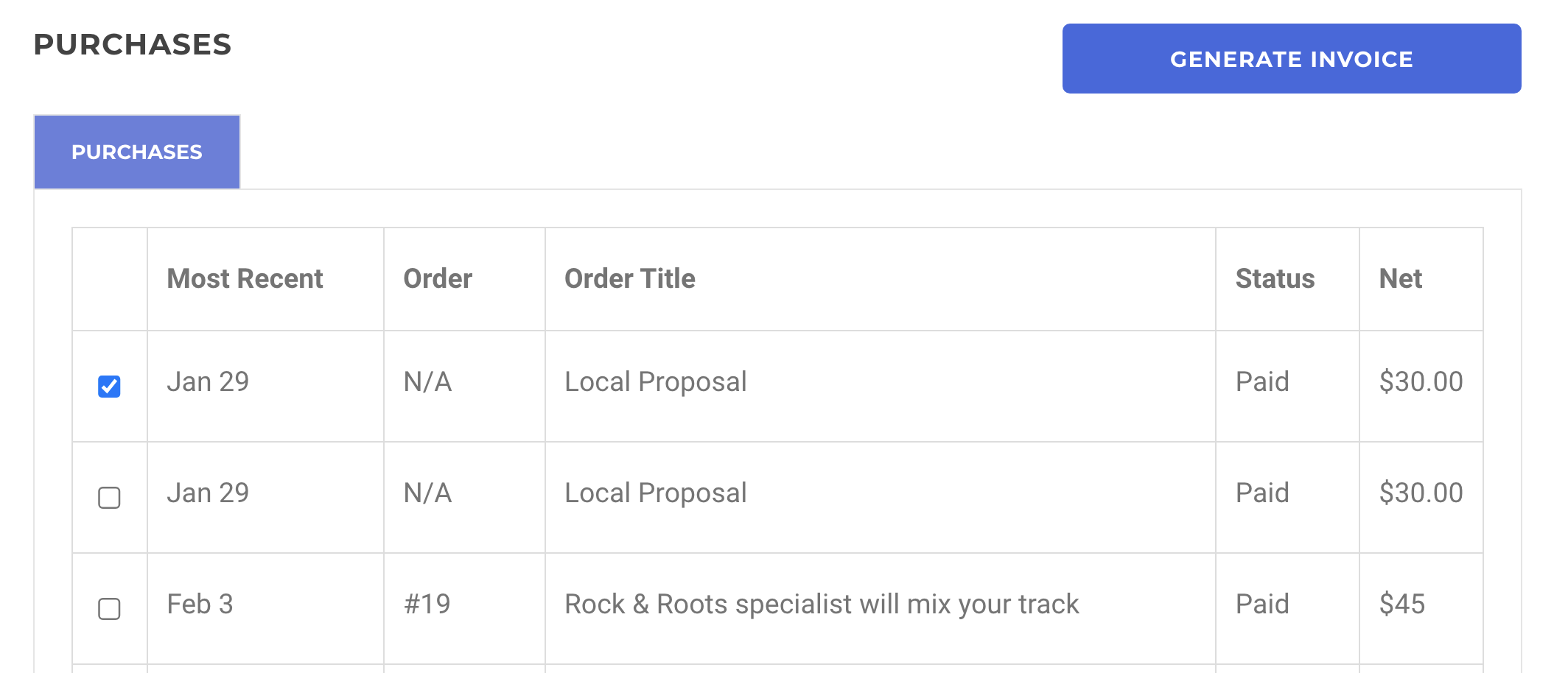
This makes it easy to keep track of your marketing expenses for tax or accounting purposes. If you have any questions, feel free to reach out to help@airgigs.com.

