Seller Questions
How Do I Withdraw Funds to My Buyer Balance?
Updated 6 days ago
If you've earned money on AirGigs, you have the option to use those funds to purchase services directly on the platform. You can transfer them to your Buyer Balance, allowing you to book other musicians and services.
Where to Find This Option
When you go to submit a withdrawal from your Revenues page, you'll see two options:
Withdraw to PayPal – Your funds will be sent to your PayPal account.
Withdraw to Buyer Balance – Your funds will be transferred to your AirGigs Buyer Balance, with no fees, allowing you to use them for purchases on the platform.
How to Transfer Your Earnings to Your Buyer Balance
Go to your Revenues page.
Click on the blue button labelled WITHDRAW YOUR EARNINGS.
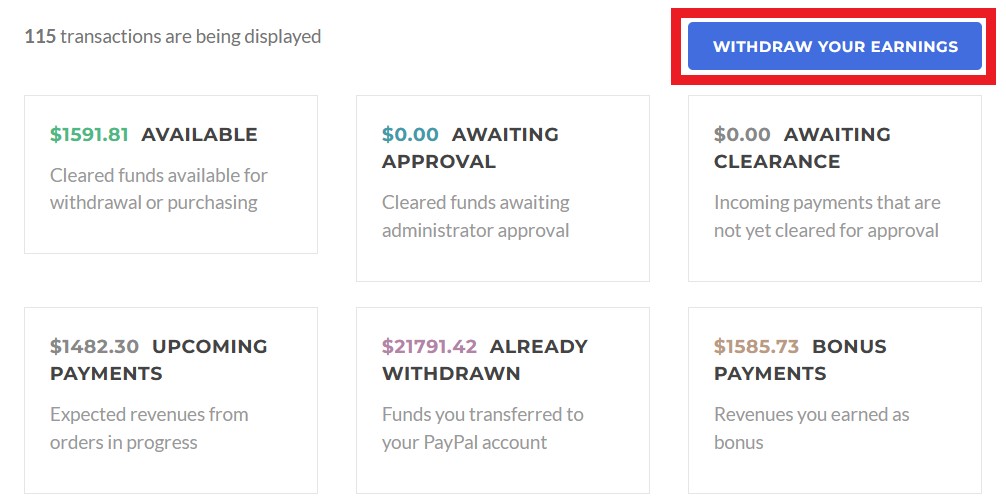
You will then be asked to select where you wish the funds to be moved to. You can either move them to your PayPal account or AirGigs Buyer Balance.
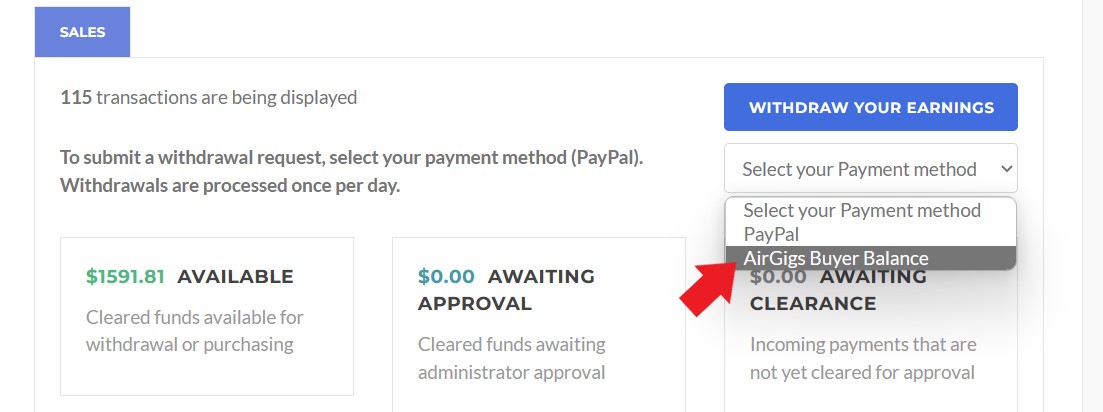
After transferring to your Buyer Balance, when you go to order a service you will see the option to pay with your AirGigs balance at checkout.
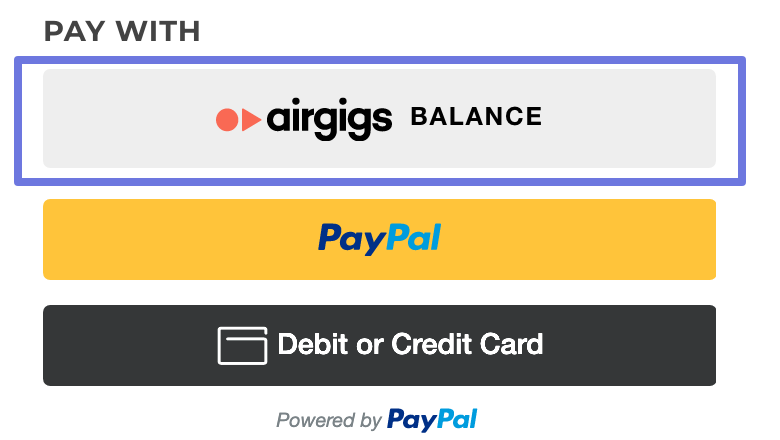
You can transfer all, or a portion of your earnings. If you have any questions don't hesitate to reach out to us at help@airgigs.com

