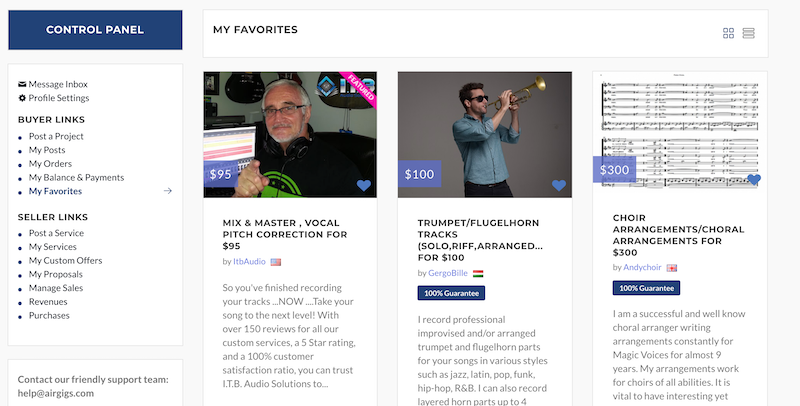Buyer Questions
How Can I Find My Favorites?
Last updated on 12 Feb, 2025
Finding your favorites on AirGigs is easy!
At the top of every page when you're logged in, you'll see a heart icon. Click on it to go directly to your favorites.

Alternatively, you can access your favorites by clicking the My Favorites link in the control panel or by selecting your profile image at the top of the page (your avatar on desktop or the three orange lines on mobile), then choosing Buyer and My Favorites.
Here's a direct link: