Seller Questions
How Do I Activate Vacation Mode?
Last updated on 22 Feb, 2025
If you are going on tour or taking some time off and want buyers to know you're currently unavailable for work, you can quickly and easily activate Vacation Mode.
Once activated, your listings will no longer appear to buyers and your profile will show that you are currently on vacation.
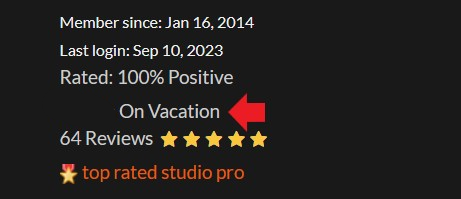
To switch on Vacation Mode:
1. Log in to your account. Then, click on your profile picture in the upper right corner to open the drop-down menu. If you're using a mobile device, tap the three orange lines instead.
2. Click on SELLER.
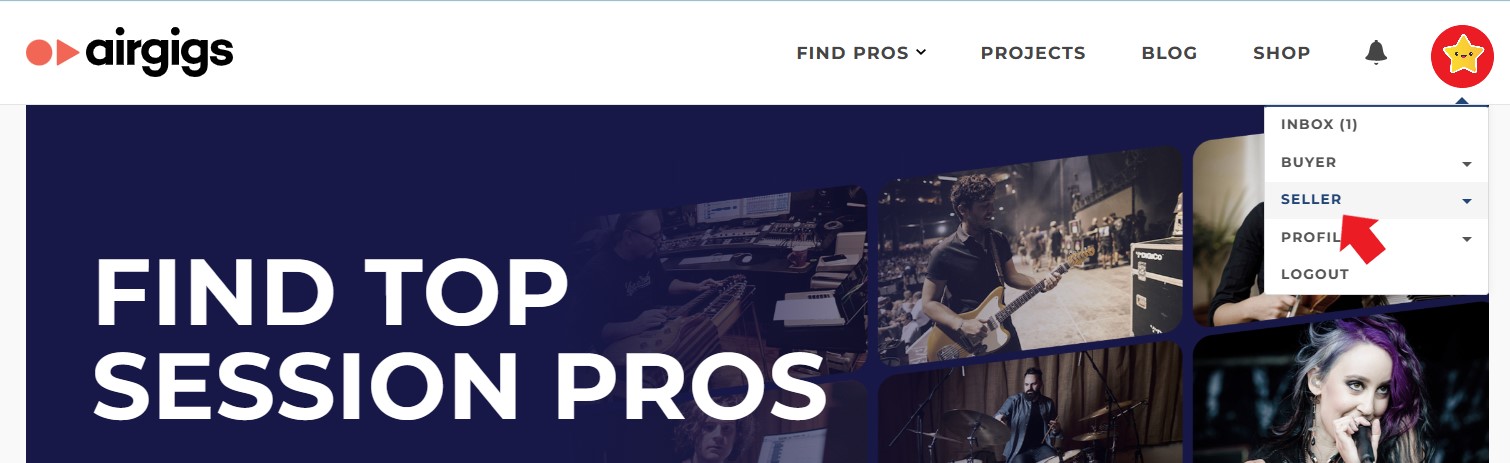
3. Then select MY SERVICES.

4. At the top of your service listings, you will see VACATION MODE which can be toggled on or off.

When Vacation Mode is activated, your listings will not be visible to buyers and your profile will state that you are currently on vacation. When Vacation Mode has been switched off again, all of your listings will immediately be visible on AirGigs.
Have an amazing tour or well-deserved break! We hope you find inspiration on the road and can’t wait to see you back in the studio when you return. Rock on! 🤘✌️

