Buyer Questions
How Do I Post a Project to the Project Board?
Last updated on 12 Feb, 2025
Posting a project to the AirGigs Project Board is a great way to connect with talented professionals who can help bring your vision to life. Here’s a step-by-step guide to make it easy and intuitive:
Simply navigate to PROJECTS from the main Airgigs menu:
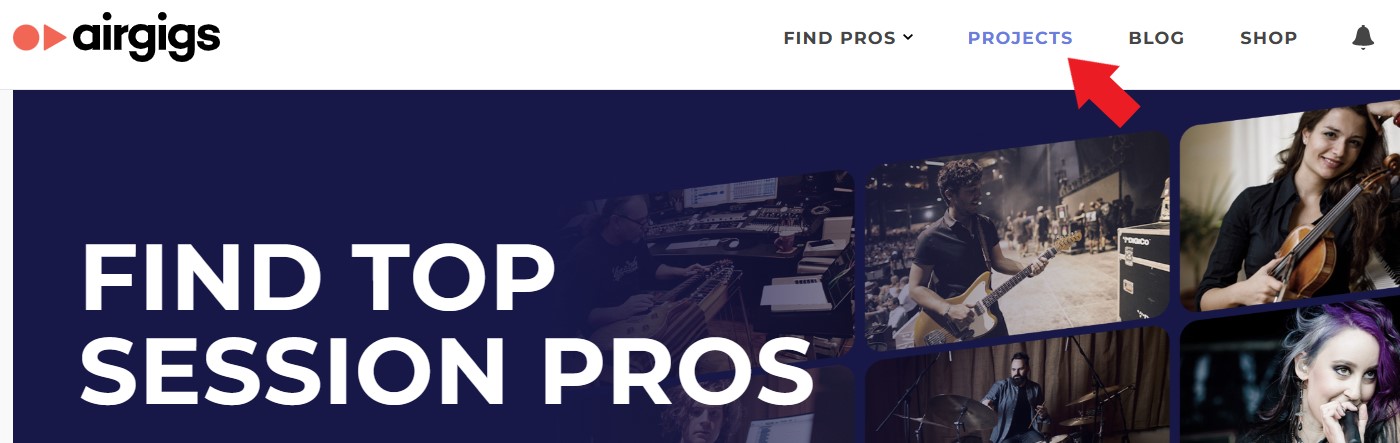
Once the projects board has loaded, at the top of the screen click on POST YOUR PROJECT

Provide as much detail as possible about your project. Here’s what to include:
Project Title: A clear and concise title that describes what you need (e.g., “Lead Guitar Track for Pop Song”).
Category: Choose the appropriate category so the right professionals can find your project.
Description: Explain your project in detail - what you need, your creative vision, and any specific requirements. The more details you provide, the better responses you’ll get.
Budget: Set your budget range for the project.
Delivery Time: Specify how quickly you need the work completed.
Please note:
The Project Board cannot be used for auditioning talent
Each project should have a clear scope of work
Do not include any direct contact information in posting
You will be able to communicate with pros before booking
What Happens After You Submit Your Project?
Once you click the Submit button at the bottom of the form, your project will be sent to the AirGigs team for review. This approval process ensures that all projects comply with our platform guidelines.
Once your project is approved, it will appear at the top of the Project Board in chronological order. AirGigs pros will then be able to view your post and, if interested, contact you and submit a proposal for your project.
Here are a few important notes:
Team Approval: All projects must be approved by the AirGigs team before going live to maintain a high-quality experience for everyone.
Budget Requirement: There is a $75 minimum project budget required to post a project.
No Pressure to Accept Offers: You are not obligated to accept any offer if it doesn’t feel like a good fit. You can exchange messages with AirGigs pros to discuss the details and ensure the collaboration is right for you before accepting an offer.
This process is designed to help you connect with the right talent for your project while ensuring a smooth and secure experience. If you have questions, feel free to contact us at help@airgigs.com we’re happy to assist!

