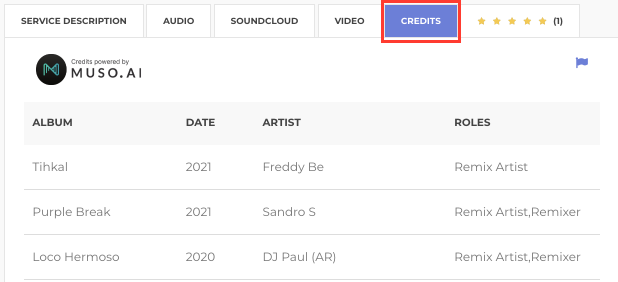General Questions
Adding Your Verified Music Credits From Muso.ai
Updated 6 days ago
As part of a new integration with Muso.ai, AirGigs members can now import their verified music credits from Muso to their AirGigs profiles. On your AirGigs profile settings page, you'll find a field to include your Muso profile URL:
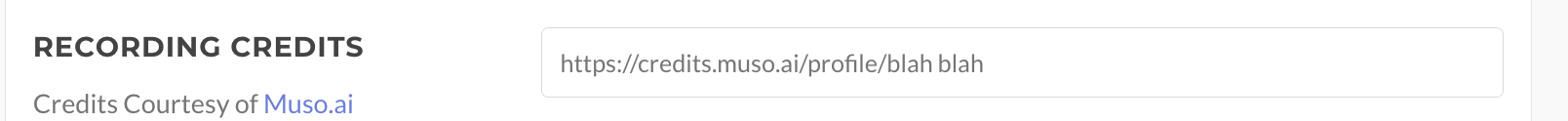
Once added, you'll find a new "Credits" tab that appears on your profile page and any service listings you have. It's a great way to introduce other members of the AirGigs community to your past work: