Seller Questions
How and When Do I Get Paid?
Updated 6 days ago
Once you have logged into your AirGigs account, your Revenues page will show you all the latest information on your upcoming payments and when to expect them.
On the Revenues page you will see 4 clickable tabs, labeled: Upcoming Payments, Awaiting Clearance, Awaiting Approval and Available.
Upcoming Payments will show you a list of all your current orders and their status, along with the net amount you will receive after AirGigs' commission.
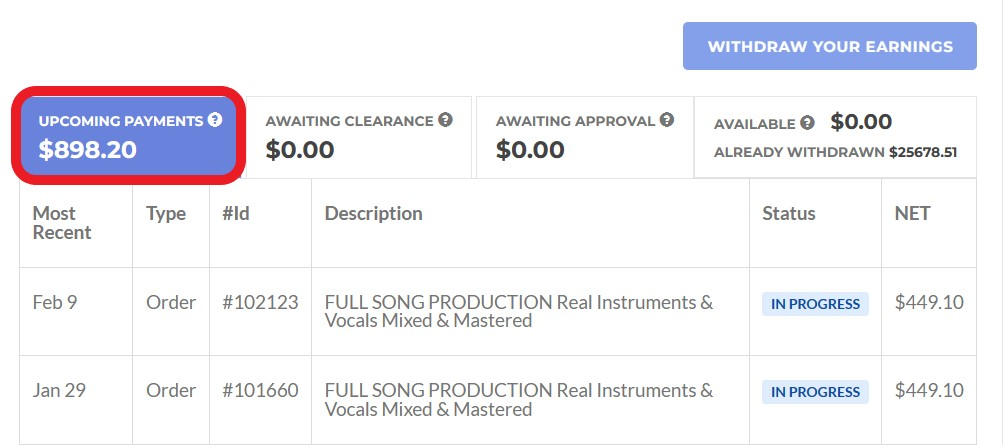
The second tab is Awaiting Clearance. Once an order has been finished and marked as completed, it is then moved from Upcoming Payments to Awaiting Clearance. AirGigs has a 3-day security clearing period before funds are made available for withdrawal.
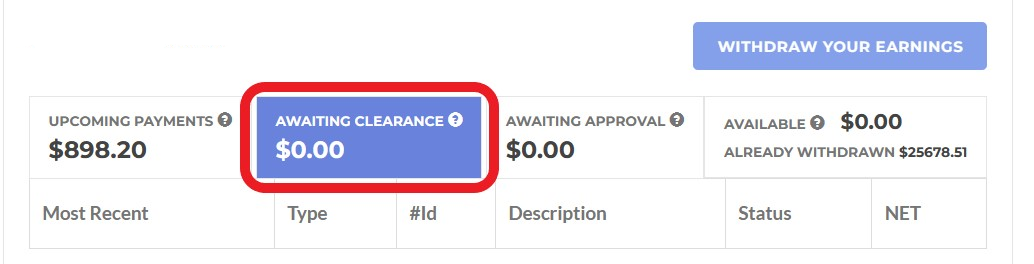
You can check the status of your clearing time in this section of your Revenues page. In the example below you can see "Clearing 3" which means 3 days until the funds are available for withdrawal.
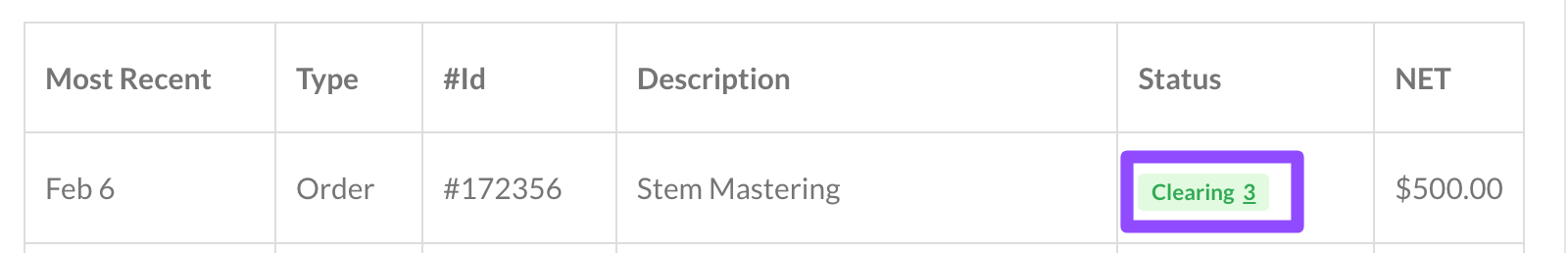
Once the funds are cleared, they will be visible in the 3rd tab, Awaiting Approval.
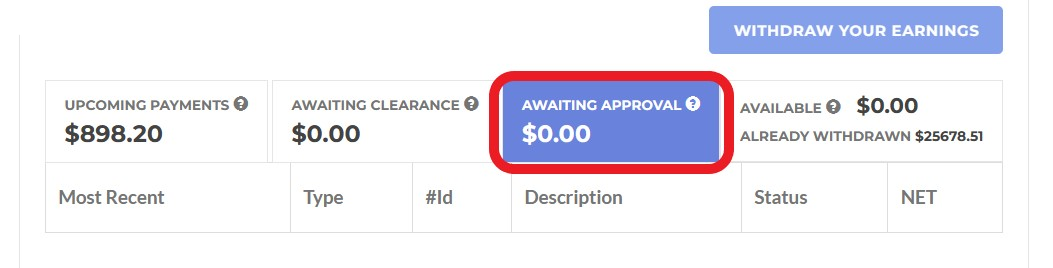
This simply means your funds has gone through the 3-day clearing window and are awaiting final security approval by our team to ensure all deliverables have been included and the order is finalized. Final approval of funds is usually done in under 24 hours. Once approved, they will be shown in the Available tab.
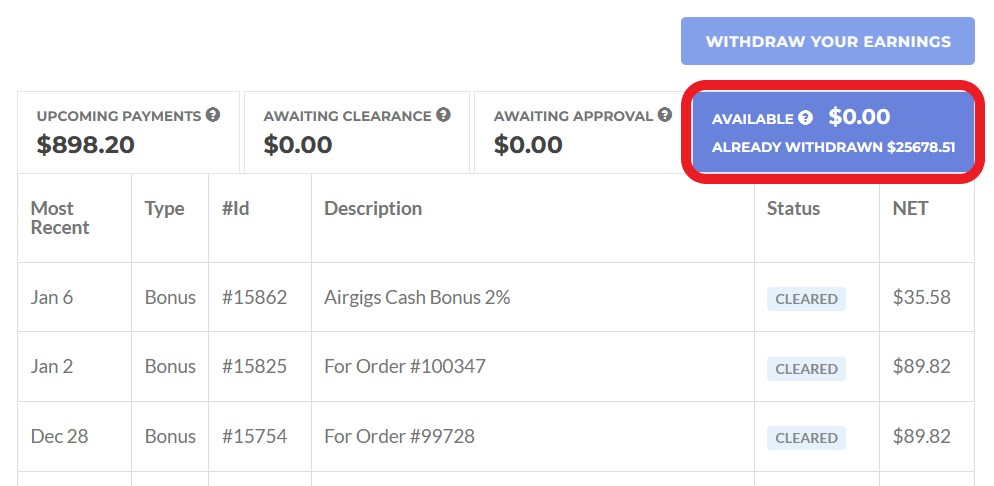
When funds are available, you can withdraw them by clicking on the blue Withdraw Your Earnings button in the top right-hand corner. On your first withdrawal we have a one-time ID verification that you can learn more about here. We send payments to the PayPal email address you have entered on your profile settings.
When Will I Receive My Payment?
Payments are processed once a day, typically by 3 PM EST (excluding U.S. holidays).
If you submit a withdrawal request after the daily payment has already been sent, your payment will be processed the following day. Depending on your time zone, please allow 12 to 24 hours for the funds to appear in your PayPal account.
This process ensures secure and timely payments while maintaining platform security.
Any questions just give our friendly team a shout at help@airgigs.com

