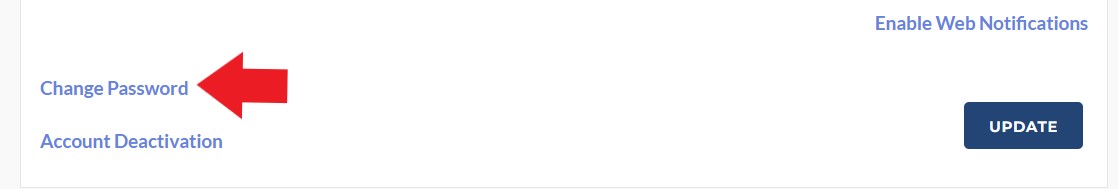1. Log in to your AirGigs account.
2. Click the small circle in the top right-hand corner (the one with your profile picture) to activate the drop-down menu (or three orange lines if you are accessing AirGigs from a mobile device).
3. Click on PROFILE followed by SETTINGS.
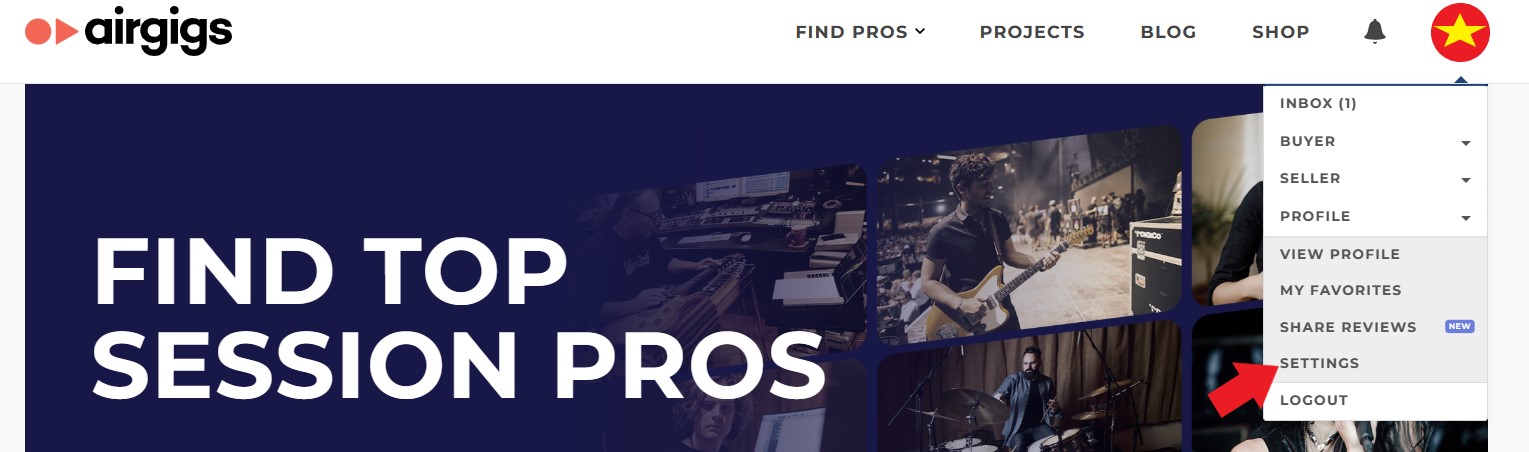
4. Scroll down to the bottom of the page and on the left-hand side you will see Change Password, which is a clickable link.