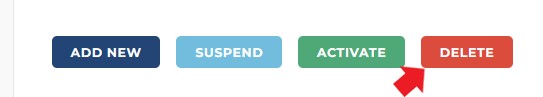If a service listing is no longer needed, you can very easily remove it from the AirGigs platform.
If you would prefer your listings to be removed temporarily, instead of deletion you can either turn on Vacation Mode or temporarily Suspend the service listing instead of removing it completely.
To Delete listings:
1. Once logged in, click on the circle in the upper right corner (the one with your profile image) to activate the drop-down menu.
2. Then select SELLER.

3. Followed by MY SERVICES.

4. Select the checkbox to the left of service / services you wish to delete

5. Then click DELETE at top of page