Buyer Questions
How Do I Place an Order on AirGigs?
Last updated on 25 Feb, 2025
Placing an order on AirGigs is designed to be simple and flexible, with multiple ways to hire the talent you need. Whether you're communicating directly with a seller via the inbox, exploring their services, or reviewing proposals from a project you posted, here’s how you can place an order:
From Message Inbox
Many buyers start by communicating with sellers through the Message Inbox. If you have already begun a conversation with a seller, you will see a "HIRE" link on your message box - like below:
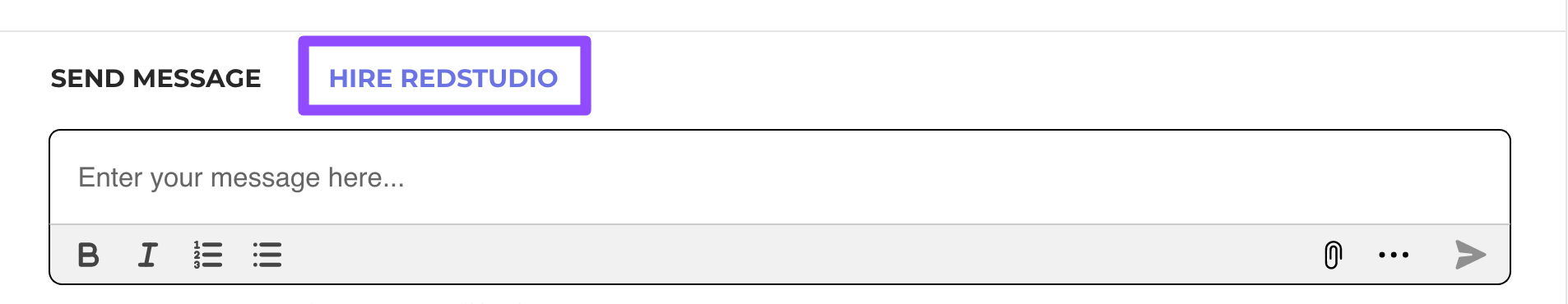
When you click that, it will open a new window with all of their existing service packages. If you click into any of those service packages, you will see the ORDER button for that service package.
From a Service Page
If you haven't yet messaged a service provider, and you are browsing the categories of the site, you'll see many service listings. Each listing has a fixed price and can be ordered directly. When you click into a listing, there's an ORDER button.
From a Custom Offer
A seller can also send you a "Custom Offer" directly through the messaging system. It will be sent to on your AirGigs inbox and will show up in your message thread like the image below:
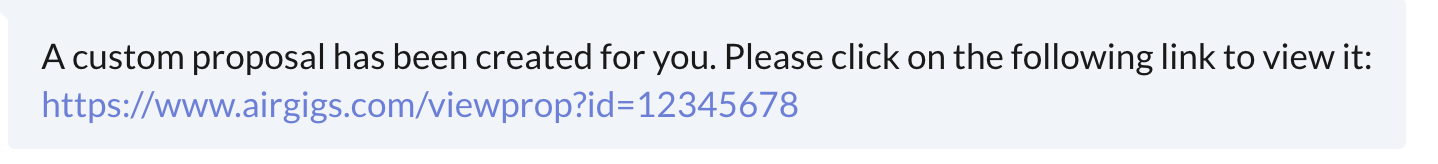
*A custom offer must be created and sent by the service provider before you can complete your payment. As a buyer, you can request a custom offer, but it’s the seller’s responsibility to create and send it before you can place the order.
From Project Posts
If you've posted a project, then you will receive proposals from service providers, and within each individual proposal you will see the HIRE button.
To find all your proposals, go to My Posts and click into your project.
If you have any questions, don't hesitate to contact our friendly support team at help@airgigs.com

