General Questions
How to Leave a Review on AirGigs?
Last updated on 25 Feb, 2025
Leaving reviews on AirGigs is a vital part of fostering trust and transparency within our community. Your feedback not only helps other members make informed decisions but also supports sellers in building their reputations and music cred. Here's a step-by-step guide on how both buyers and sellers can leave reviews.
For Buyers:
Log In to Your Account: Access your AirGigs account by logging in.
Navigate to "My Orders": Click on the "My Orders" section in your account to view all your projects.
Select the Order: Click on the order you’d like to review. If the work has already been delivered and the order is marked as completed. If the order is still in progress, you’ll first need to accept the delivery and mark it as completed. To do this, click the three dots (...) located to the right of the message box and select the option to mark the order as completed. Once that’s done, the review option will appear.

Write and Submit Your Review: Provide honest feedback regarding the seller's performance, communication, and the quality of work received. Include a star rating and any comments that might be helpful for future buyers.
View Reviews You've Received: To see feedback left for you by sellers, go to your Profile Page. All received reviews, along with their star ratings, will be displayed here.
For Sellers:
Log In to Your Account: Access your AirGigs account by logging in.
Navigate to "Manage Sales": Click on the "Manage Sales" section to view all your active and completed orders.
Check Reviews on Completed Orders: Once a buyer leaves a review, it will appear on the respective service listing and will be visible on your Profile Page, enhancing your credibility to potential clients.
Leave a Review for the Buyer: After the order is marked as completed, you'll have the option to leave feedback about your experience with the buyer - you'll see this option on the order page:
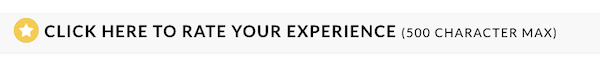
No Reviews Yet?
No worries - every pro starts somewhere! Boost your profile by getting recommendations from colleagues through our "Street Cred" feature. It’s a great way to showcase your reputation and build trust within the AirGigs community.
Learn more about Street Cred and recommendations here.
Your active participation in leaving and receiving reviews helps maintain the high standards of the AirGigs community.

