Seller Questions
What Happens After Someone Orders My Service?
Updated 6 days ago
Awesome- someone has booked your service! So, what’s next? Here’s a step-by-step breakdown of what happens after you receive an order:
You’ll Get Notified:
As soon as a client places an order, you’ll receive an email notification from AirGigs. This confirms that payment has been successfully processed, and the order will appear in your Manage Sales page.Review the Order Details:
Head over to your Manage Sales page to check out the specifics of the order. Make sure you and the client are on the same page with the project requirements before getting started.Start the Work:
Once everything is clear, it’s time to dive in to the session! Be sure to stick to the agreed delivery timeframe (shown at top of order page) and communicate with the buyer on order updates, delays and / or questions.Deliver the Completed Work:
When your work is ready, deliver it through the order page (Manage Sales). Include a message summarizing the work to keep the process smooth and professional. After delivering, you'll fund a "Mark Order Complete" link which will let the client know that the order has been successfully completed and is ready for them to review.
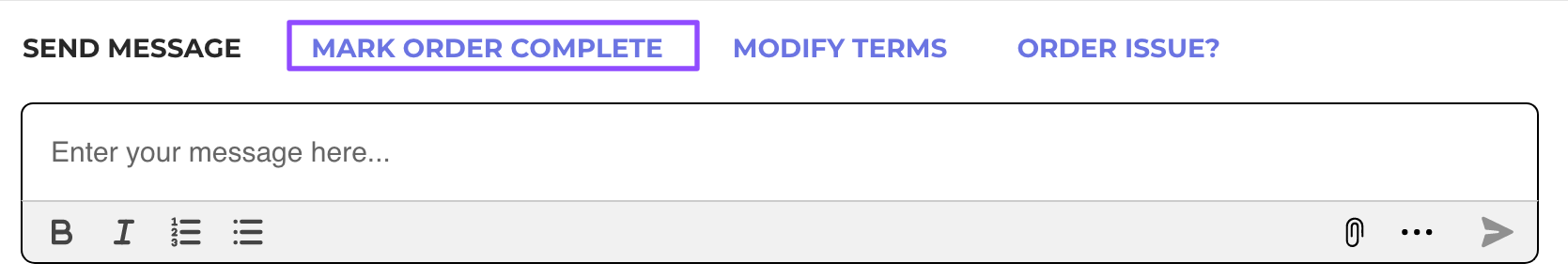
Buyer Reviews Your Delivery: After you mark it completed the buyer has 3 days to review it. During this time, they can either accept the work or request revisions (if revisions are part of the service).
Get Paid:
Once the buyer accepts your delivery, the order is marked as complete, and the available funds will appear in your Revenues page after a 3 day clearing period. Once cleared by the team, a button will appear to Withdraw Your Earnings. You can learn more the clearing time and payment process here.
Pro Working Musician™ Tip: Communication Is Key
Make sure to stay in touch with the buyer throughout the process. Clear and friendly communication can lead to positive reviews and repeat clients! 🙌
If you have any questions along the way, don’t hesitate to reach out to us at help@airgigs.com we're here to help!

