Seller Questions
How to Share Large Files with Clients on AirGigs?
Last updated on 19 Feb, 2025
Sharing large files with clients on AirGigs is straightforward and flexible. Here's how you can efficiently transfer your files:
1. Direct Uploads (Up to 500MB):
You can upload files directly to AirGigs if they are 500MB or smaller. This can be done through the file upload panel within your message threads or order pages.
2. Using Cloud Storage Services:
For files larger than 500MB or for convenience, you can utilize cloud storage services. AirGigs' file upload panel supports direct integration with Dropbox and Google Drive, allowing you to share links to your files seamlessly within the platform.
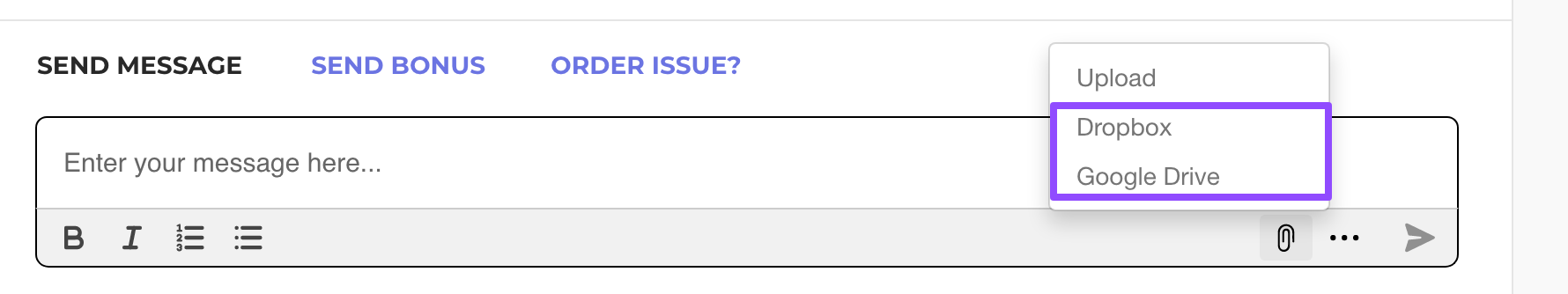
3. Third-Party File Transfer
Services:
Services like WeTransfer are popular for sending large files without the need to create an account. When using WeTransfer, select the "File" option to generate a download link, which you can then share with your client. This method doesn't require entering the recipient's email address, simplifying the process.
Important Considerations:
Security: Ensure that any third-party service you use offers robust security features, such as encryption and password protection, to safeguard your files.
Permissions: When sharing links, verify that the access permissions are set correctly, allowing your client to view or download the files as intended.
Expiration Dates: Some services allow you to set expiration dates for shared links, adding an extra layer of security by limiting the time the files are accessible.
By following these methods, you can effectively share large files with clients on AirGigs, ensuring a smooth and secure collaboration experience.

