It's quick and easy to temporarily deactivate one or more of your AirGigs services.
Alternatively, you can delete your listings permanently if they are no longer needed.
To Suspend a service:
1. Once logged in, click on the circle in the upper right corner (the one with your profile image) to activate the drop-down menu (or three orange lines if you are accessing AirGigs from a mobile device).
2. Click on SELLER.
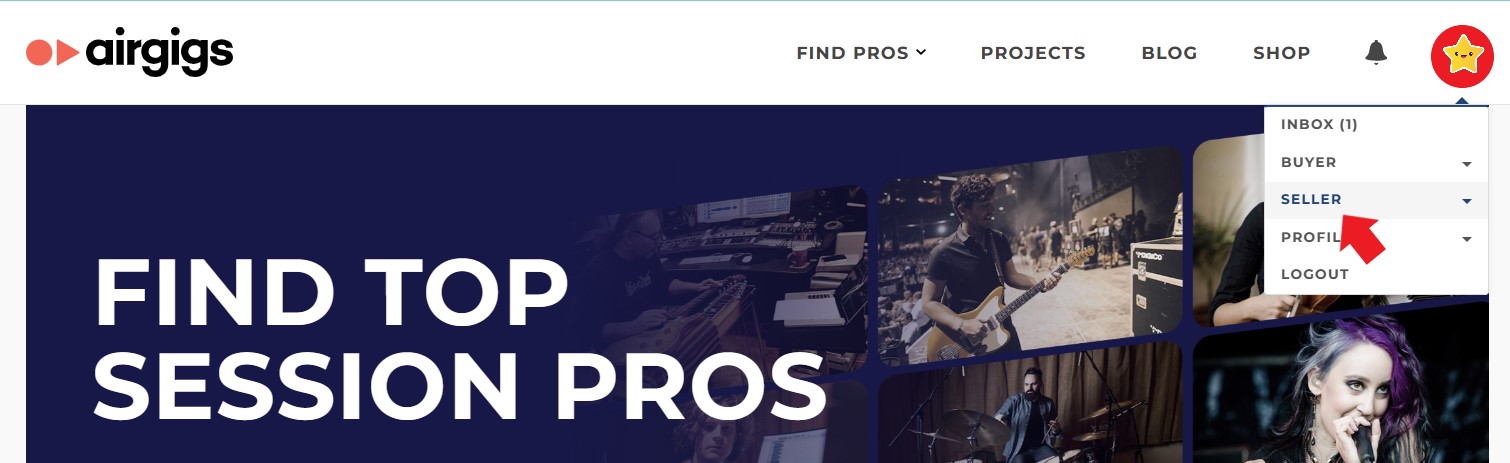
3. Then Select MY SERVICES.

4. For each of your services you'll see a small square (top left corner of the service image) where you can select that particular service to be suspended. Select the checkbox to the right of the service / services you wish to suspend and then 

5. Click on the Blue SUSPEND button located at the top of the page.

If you want to temporarily suspend all of your service listings, you can use our Vacation Mode feature.
